http://crisiscommons.org/2013/05/27/uniting-technology-and-crowdsourcing-to-prevent-human-rights-abuses-and-genocide/?utm_source=feedly
via feedly.com
Realmente no se trata de un Blog, porque no soy blogger. La mayoría de los post provienen de otras fuentes. Estoy viendo lo que pasa en la red desde "la esquina" y desde acá esto es lo más interesante. Encontrará en el encabezado del post el origen del mismo, junto con su publicidad. Es posible que algunos enlaces o imágenes no carguen adecuadamente. Espero la selección sea de su agrado.
From the same folks that brought us Star Wars: A New Hope in 60 seconds!
When the Moore tornado struck Oklahoma two days ago, Youtuber Charles Gafford filmed this footage of the 1.3 mile wide monster from inside a storm shelter. I'm just glad this kind of catastrophe never occured where I live.
[Via iO9]
Full screen! Lights off! Sound up!
Probably the most beautiful time-lapse video I've seen featuring the city of Dubai, and there are plenty out there.
[dimid]
A beautiful, and really, really sad short sci-fi film by Orange, California-based filmmaker Joe Sill.
Female astro-miner Shona has been mining under dangerous conditions on the moon for the past two years in order to pay for expensive medical treatments in hopes of save her bed-ridden daughter Darla, and now that her tour is completed, a younger astronaut Paige has come to replace her. Shona is reluctant to return to the world she once knew, but in meeting Paige realizes that returning to Earth isn't where she'll find peace – she will have to return home.
[Joe Sill]
A Guest Contribution by Anotherphotograpbynoob.com.
What this tutorial will show you
In short: how I made the photo on the right become the photo on the left.
In this tutorial, we will cover basic tools of the free photo editing software GIMP.
Here is a quick rundown of the features covered in this tutorial:
Sound hard? Don't worry. I'll guide you through the whole process, step by step.
First of all, you need to have GIMP installed. Click here to download GIMP, and then follow the instructions provided with the software.
If you want to follow along with me in this tutorial, the original photo can be downloaded here. I shot the photo myself last year. The sportscar is a racing green Volvo P1800, just like the one Roger Moore drove in The Saint – yep, my dad tells me the story every time we ride in that car.
You are free to use the photo for whatever you may want, as long as it isn't illegal of course.
If you are interested in the specifications of my camera, it is:
Enough with the anecdotes; let's start editing.
After you have started up GIMP, open up the image you want to edit. If you have chosen to follow along and you haven't changed too much in the standard layout in GIMP, it should look like this.
The first thing I want to fix is how I composed the image. I don't like the license plate showing in the original photo. Ideally, I would like to see no license plate and at the same time as much as possible of both the car and sky.
The easiest way would be just cropping off the right of the photo until the license plate is gone.
But…
I know my mother will most likely print this photo – just as with all the other photos I've sent her. In order to make the process of printing the images as smooth as possible, I need to keep the proportions of the image in tact (I don't want the print service computer system to decide how the photo is cropped).
With that in mind, choose the Crop tool from the toolbox on the left (Shortcut Shift + C).
To make sure proportions are kept, check the box labeled Fixed. From the drop-down menu, you should select Aspect Ratio and the value should be set to current. Like this:
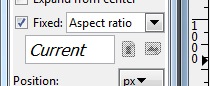
Now you can drag out the area you want to keep. You can adjust it by dragging the corners around the image. When you are satisfied, hit enter and your photo is cropped.
So far, so good. The image is still dull, I know. Let's get moving.
When you open up a photo in GIMP, a background layer will be created automatically. Don't edit directly on that. Instead, you should make a copy of the layer by pressing Ctrl + Shift + D (Mac: Cmd + Shift + D).
Now you have the original background layer for reference while editing, and no matter the mess you make, you can easily start from scratch.
And now we must go back to the sports car!
The first thing I want to do is increase the contrast. This is mainly to darken the ugly details on the back of the car, in order to let the more shiny parts sparkle.
First, open op the Levels panel Color > Levels:
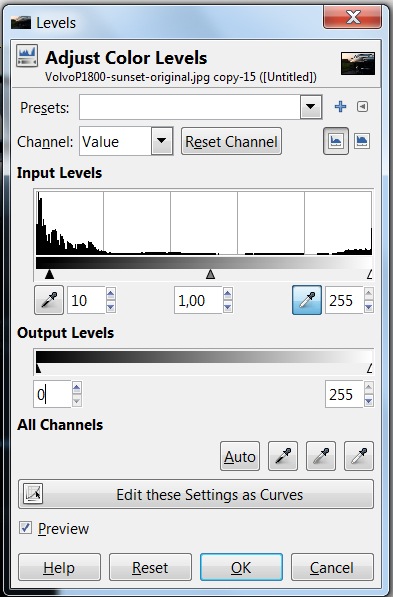
I've made a simple move. I just increased the darks by 10 and kept the whites at 255. I kept the whites at 255 to ensure most details are preserved in the sky; we've now set the best base for boosting the color of the image.
The first panel I use in this process is Adjust Hue/Lightness/Saturation.
Go to Colors > Hue-Saturation:
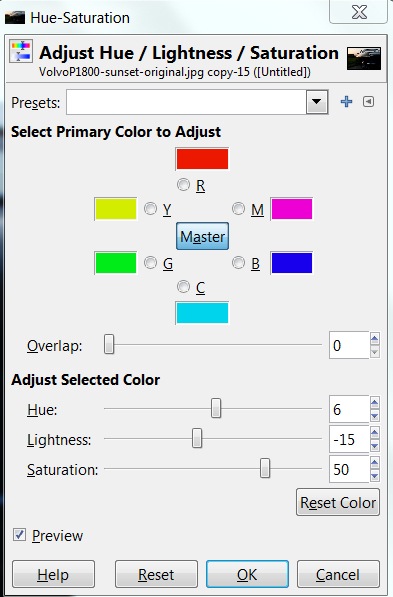
I won't be explaining every panel I use in detail. Instead, I'll focus on the settings I needed for this tutorial. I've only adjusted the master channel in this panel.
Hue
I've increased the hue a little. Six steps up isn't a lot, but you'll easily notice the difference. Increasing the hue removes the slight magenta shade in the sky.
Lightness
Even though I adjusted the Levels before, I want an even more warm and dark feeling. Almost like a classical sunset-silhouette – just keeping the details in the photo.
By decreasing the Lightness, I darken the photo and turn up the colors even more in the sky. The Volvo P1800 even starts looking right with dark green colour (the actual name is British Racing Green – another dad anecdote).
Saturation
The final step in the Hue-Saturation panel is increasing Saturation – a lot! I'm putting the pedal to the metal now. All in on sunset.
This is much better. But, I want to adjust it a little bit more. Next stop: the Color Balance panel.
Go to Color > Color Balance:
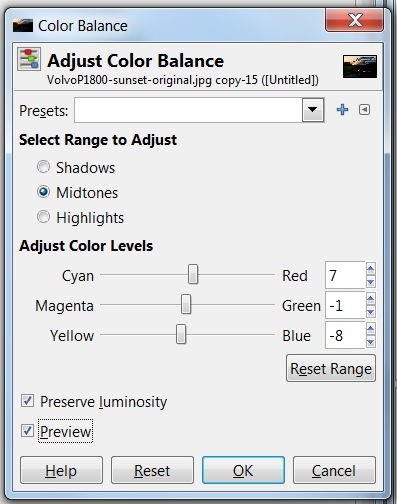
Again, I'm not going into detail on all functions. Just the ones I altered. In this case, it's the Color Levels of the Midtones.
Cyan <> Red
Everything got a little too blue when I boosted Saturation – especially the car. The first step is decreasing Cyan (by increasing Red). Now the car is getting warmer.
Magenta <> Green
One step down is not doing much, but I really think it helped. It needed some compensation after increasing Red and Yellow.
Yellow <> Blue
Let's add even more color to the sky and some warmth to the chrome on the car.
I still don't like the blue shade on the chrome. The last step is to add a color filter. It's really simple.
First, add a new transparent layer. Just go to Layer > New Layer (Ctrl + Shift + N).
Name the layer "Warm Color Filter." Choose a transparent layer and click Ok.
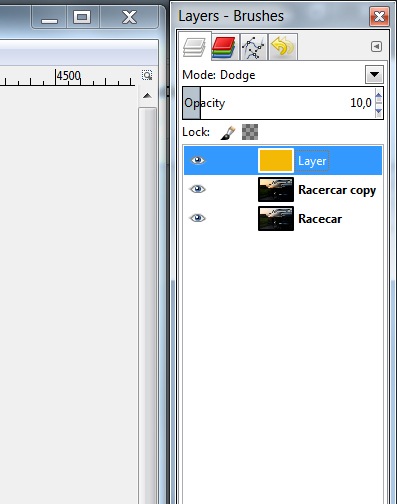
Now select the foreground color and set it to #F4B905. Actually, I just went for a warm orange and landed on this. Not freakishly important. Just go for a warm orange color.
Select the Bucket Fill Tool (Ctrl + B) and fill your new transparent layer with warm orange.
This should turn your entire image warm orange. Looking great, ay?
Ok. Now change the layer opacity to 10%, and set the blend mode to Dodge.
The result is a nice and warm feeling to the overall photo. And it also got us rid of that blue trouble in the chrome details. Nice.
As you may already know, GIMP does no longer save in JPEG. But don't worry, the good people working with GIMP has just moved the function a bit and it is now called Export (Ctrl + E) and Export As (Shift + Ctrl + E), if you need to rename the file.
My mom actually ended up printing all the photos of my dad's sports car. If you want to check out the rest of the sports car photos and even more GIMP tutorials, head over to my blog at http://anotherphotographynoob.com.
More specifically, the images of the sports car are here: http://anotherphotographynoob.com/sportscar/
And all my tutorials for GIMP are here: http://anotherphotographynoob.com/gimp-tutorial/
Anotherphotographynoob is a European blogger and photo enthusiast, blogging daily at Anotherphotograpbynoob.com. It all started as a simple blog posting a photo a day, but recently the blog has moved to a self-hosted solution and now tutorials are being written on a daily basis to help other photo nerds.
Post originally from: Digital Photography Tips.
Check out our more Photography Tips at Photography Tips for Beginners, Portrait Photography Tips and Wedding Photography Tips.
Make your Photos Sparkle with GIMP
¡Jo, cómo ha cambiado el cuento! La verdad es que vista así gráficamente, la evolución desde la Web primigenia desde su limitado hipertexto en modo texto y monocromo a lo que disfrutamos cada día con páginas interactivas, multitáctiles y adaptables en todo tipo de dispositivos y con infinitas posibilidades gráficas ha sido todo un cambio.
Tiempo transcurrido: Veinte añitos de nada… ¿Cómo será dentro de otros veinte?
Un bonito homenaje a la WWW el montado por Google, apropiado para hoy que se celebra el Día de Internet en todo el mundo.
Al más puro estilo de persecución peliculera en la que el coche del perseguido suelta aceite o clavos para detener a los perseguidores —sólo que en esta ocasión se sospecha que el fugitivo soltó una familia de patos en medio de la carretera. Y así pudo escapar, What The Duck!?
Tanya Lim committed suicide, leaving her little brother money to make a film. To bring creation from destruction, he made THE FORGE, an emotional, anti-suicide message in which a man battles his inner demon in a fight for his life.
Please note that all profit made from this film will be donated to the National Suicide Prevention Lifeline.
[The Forge | Via Geek Tyrant]