Enviado por luishernando a través de Google Reader:
In my previous article How To Keep Your Batteries Charged While Traveling – City Edition I outlined the basics of what it takes to keep your batteries juiced up while traveling through the civilized world. The part of the world with powerlines into every home, hotel and hostel. But what about when you decide to travel off the paved roads into the shrubs, forest and mountains?
Remote locations present a different set of challenges. For one, convenience. No more finding a socket and making sure you have the right adapter. Where's the power going to come from to keep your camera functioning? To answer this question, let's take a look at some possible remote location situations as they each have unique resolutions. Mind you, I can't cover ALL possible situations, but this guide should help you get started towards battery charging bliss.
Hiking/Trekking/Biking
Take most of what you learned in the City Edition and throw it out the window. When hiking, trekking, climbing, biking, kayaking or any other of the types of human powered locomotion there are two general schools of thought: 1) Bring a bunch of batteries or 2) Bring a charger.
First, the bag of batteries. Depending on your trip length and shooting style, bringing along extra batteries makes total sense. It's easy to manage and the complications of charging are nil. There is some weight involved, but not much if just one extra battery is coming along. If this is your type of trip, then it's not rocket science, just keep doing what you're doing. This setup works well if you know your camera doesn't have a large power draw and can last the length of your trip on just a few batteries. I've been on a three week trek through the Himalayas and one of the other trekkers only used one battery the entire trip, with another using only two. The downside is purchasing extra batteries you may not need again for a long while.
Some of us fall into the second group; bring a charger. On the same Himalaya trek I used probably 10-12 batteries. I have a large lens with 'expensive' (power-wise) image stabilization and I often review images at the end of the day, clearing the blurred and mistaken shots. Plus the colder conditions rob juice. To cover my power use I purchased a folding 20W solar panel many years ago. These chargers are not cheap, but I'm planning on using mine for years to come and it weighs in at just a pound. When I consider the amount of batteries I don't need to bring (it also charges AA types for my portable photo storage, CR123 for water purifier, AAA for headlamps, etc…) I have justified the cost when the weight is brought into focus. Solar chargers come in folding or roll versions, as well as some smaller ones handy for iPods and the like. Expect to pay anywhere between $250USD-$800USD for folding and roll, or about $50USD for smaller units.
If you go with a solar charger you'll likely need to purchase another charger that runs off of DC current instead of the AC current in homes. These are the type which use the round 'cigarette lighter' type connection. One advantage you main gain when purchasing a DC compatible charger is multi-battery charging in a single device. And simplifying packing by only needing one charger for your various cameras, if you have more than one, is a positive aspect of a multi-battery charger. These charger can be had for between $10USD and $35USD.
In A Car/4×4
When out on the open road and beyond, keeping your batteries charged is a little easier. Unless your vehicle comes with an outlet appropriate for your region, you'll need to adapt your charging equipment to the car. And as before, there are two ways to do this: 1) Purchase a DC version of your charger or 2) Purchase an inverter and use your standard charger.
As covered above, purchasing a DC version of your charger may have the advantage of being able to charge other camera batteries. This is especially handy if you are traveling with friends and want to share equipment. But it can be limiting in that there is usually only one or two power outlets in a vehicle to use for charging. There are splitters available on the market allowing multiple DC unit charging at once.
The alternative is to purchase an inverter. An inverter simply takes the DC power input from a vehicle and outputs standard wall socket AC power. At this point you would plug in your standard charger and away you go. Don't forget to bring along a powerstrip to charge more than one device at a time. The downsides are minimal with an inverter but they do make noise while powered on and can draw down a car battery after a couple days of not being run, depending on the model. Some of the nicer units come with multiple outlets and are fan cooled. Figure to spend about $50USD for a nicer unit, but you can get by with a $15USD cheapo for a while.
When it comes to battery needs in remote areas, it really matters on how long you'll be gone, your typical battery usage and what mode of transport you are using. Sometimes just packing an extra battery will do the trick and sometimes you might need to buy a new charger. I hope this post has given you a start in the right direction and you'll be able to keep your batteries fully charged. Feel free to ask any questions in the comments section and I'll do my best to respond.
Post from: Digital Photography School - Photography Tips.
How To Keep Your Batteries Charged While Traveling – Remote Location Edition
Cosas que puedes hacer desde aquí:
- Subscribirte a Digital Photography School con Google Reader
- Empezar a utilizar Google Reader para mantenerte al día fácilmente de todos tus sitios favoritos

 The question I'm being asked on a daily basis at the moment is – 'what camera should I buy?' Obviously cameras are on many people's wishlists this Christmas!
The question I'm being asked on a daily basis at the moment is – 'what camera should I buy?' Obviously cameras are on many people's wishlists this Christmas! This camera has topped our best selling list for the last few months.
This camera has topped our best selling list for the last few months. The Nikon D90 DX is a 12.3 megapixel DSLR which comes bundled with an 18-105mm f/3.5-5.6 ED AF-S VR lens.
The Nikon D90 DX is a 12.3 megapixel DSLR which comes bundled with an 18-105mm f/3.5-5.6 ED AF-S VR lens. The 50D is another mid range/enthusiast camera that is often put forward in our forums by users as one to consider and it is reflected in the sales figures among our readers. Featuring a 15.1 megapixel image sensor, 3.0 inch LCD, Live View Framing, DIGIC 4 processor and 6.3 frames per second shooting – this camera still packs a punch despite having been on the market for over a year (although no video which is becoming standard on DSLRs).
The 50D is another mid range/enthusiast camera that is often put forward in our forums by users as one to consider and it is reflected in the sales figures among our readers. Featuring a 15.1 megapixel image sensor, 3.0 inch LCD, Live View Framing, DIGIC 4 processor and 6.3 frames per second shooting – this camera still packs a punch despite having been on the market for over a year (although no video which is becoming standard on DSLRs). Another popular entry level DSLR from Canon contineus to be the 12.2 megapixel XSi (also known as the 450D in some parts of the world).
Another popular entry level DSLR from Canon contineus to be the 12.2 megapixel XSi (also known as the 450D in some parts of the world). Nikon's turn – with their 12.3 Megapixel DSLR.
Nikon's turn – with their 12.3 Megapixel DSLR.  The little brother to the D5000, this 10.2 megapixel camera has been a popular buy with those right at the entry level of DSLR purchases. In fact at present the D3000 is the top selling DSLR on Amazon.
The little brother to the D5000, this 10.2 megapixel camera has been a popular buy with those right at the entry level of DSLR purchases. In fact at present the D3000 is the top selling DSLR on Amazon. One of the newest cameras on this list is Canon's 18 megapixel 7D – a camera that has had ALOT of press this year.
One of the newest cameras on this list is Canon's 18 megapixel 7D – a camera that has had ALOT of press this year. In a similar space to the Canon EOS 7D we find the D300S. While lower megapixels (it has a 12 MP sensor) it's got a great feature list. The D300 (its predecessor) was widely regarded as the top of its class by many and the 300S is a worthy update.
In a similar space to the Canon EOS 7D we find the D300S. While lower megapixels (it has a 12 MP sensor) it's got a great feature list. The D300 (its predecessor) was widely regarded as the top of its class by many and the 300S is a worthy update. Yay! Finally a non Canon or Nikon in the list. We promise we're not biased, we're just reporting what people are buying from our readership!
Yay! Finally a non Canon or Nikon in the list. We promise we're not biased, we're just reporting what people are buying from our readership! Rounding out our top 10 list is a DSLR from Olympus which will appeal to the entry level DSLR buyer.
Rounding out our top 10 list is a DSLR from Olympus which will appeal to the entry level DSLR buyer.








 There's a great new site I recently found, that makes the process of merging
There's a great new site I recently found, that makes the process of merging 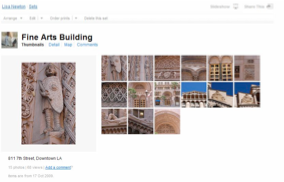 After you download your photos into Flickr, you need to create a set, which is basically a grouping of your photos by whatever criteria or category you determine works best for you. For me, I prefer to group my photos by the location where I took them– like I did with my
After you download your photos into Flickr, you need to create a set, which is basically a grouping of your photos by whatever criteria or category you determine works best for you. For me, I prefer to group my photos by the location where I took them– like I did with my 