Enviado por luishernando a través de Google Reader:
Cosas que puedes hacer desde aquí:
- Subscribirte a FAIL Blog con Google Reader
- Empezar a utilizar Google Reader para mantenerte al día fácilmente de todos tus sitios favoritos
Realmente no se trata de un Blog, porque no soy blogger. La mayoría de los post provienen de otras fuentes. Estoy viendo lo que pasa en la red desde "la esquina" y desde acá esto es lo más interesante. Encontrará en el encabezado del post el origen del mismo, junto con su publicidad. Es posible que algunos enlaces o imágenes no carguen adecuadamente. Espero la selección sea de su agrado.

Cooper es el orgulloso niño poseedor del flamante DeLorean que podéis ver en la fotografía. Su madre decidió modificar su cochecito, probablemente para enviar a su propio hijo al pasado para que la cortejara (hay madres realmente obsesivas). Cooper no parece haber captado el mensaje o, si lo ha hecho, se está haciendo el tonto.
Por otra parte, hay un padre que no quiere que su hija sea abogada o banquera sino la mismísima Ripley (un oficio bastante más digno), así que ha integrado en un solo disfraz a padre e hija usando la máquina de carga de Aliens. En el vídeo podréis ver las impresiones de la joven Ripley al respecto, que no parece especialmente ilusionada con su destino.

Cochecito DeLorean visto en Oh Gizmo!
Bebé Ripley visto en Geekologie
Ver más: alien, bebés, delorean, disfracesStrong partnerships, a new era for humanitarian assistance.
CrisisCommons is among a group of Volunteer Technical Communities (VTCs) and others who have joined forces to launch a new initiative to bringing together the expertise and good will of software developers and the passion and knowledge of those working in humanitarian assistance.
NetHope, GeeksWithoutBounds and CrisisCommons, supported by Microsoft and DotNetRocks, are behind the launch of the Humanitarian Toolbox. The initiative intends to create synergies for the common good.
Microsoft is playing a key role in support of the Humanitarian Toolbox by offering its Team Foundation Services as the technical platform. All of us realize that our world is increasingly coming closer together as new technologies bring testimonies of despair and tragedy to the entire globe.
We are here because we care and know we can make a difference. We also believe collaboration is at the heart of assistance during a disaster.
The Humanitarian Toolbox is the latest illustration of this principle.

More details on this initiative is available in the news section of The Humanitarian Toolbox or listen to the .NETRocks! podcast . We, at CrisisCommons, feel privileged to be among its early supporters.
This article was written by Andrew S Gibson, the author of Understanding Lenses: Part II, and is part of a series of lessons about camera lenses. Links to the others are at the bottom of the article.

Buying a new lens is a bit like meeting new people. It takes time to get to know someone well, to gain an understanding of their character and outlook on life.
It's the same with lenses. It takes time to understand the optical qualities of a new piece of glass. These include perspective, bokeh and focal length, all of which affect the look of the photo.
That's why I spend a lot of time taking photos whenever I buy a new lens. They don't have to be great images. The aim is to get a feel for how things look through the viewfinder with that particular lens. As my understanding of its optics improves, so do my photos.
Here are some suggestions for getting to know your lenses better. They apply to lenses you already own as well as new ones:

1. What is the minimum focusing distance of your lens? Get as close to your subject as you can and take some photos. Then move further away and repeat. How does the camera to subject distance affect the images?
If you have a close-up lens or extension tubes, try fitting them to the lens and see how close you can get now. How good is the lens for close-up photography?
2. Is your lens a zoom? If so, then it is possible that you skip from focal length to focal length as you shoot, never really getting to know any of the settings well.
Instead, lock your lens to a specific focal length and shooting with nothing but that for a while. Some lenses have a zoom lock, if not you can use masking tape to hold the zoom ring in place.
If the subject is too small in the frame, walk towards it (where possible), or further back if it is too large. This will teach you how the perspective of that focal length changes with distance.

3. Change the aperture. Aperture has a dramatic effect on the appearance of the photo. Try using the widest aperture of your lens to see how your photos look.
Repeat with smaller apertures (f5.6, f8, f11 etc). How does aperture affect the look of the photo? How is depth-of-field affected as you get closer to your subject? (hint: it gets smaller).
4. Shoot a variety of subjects, including ones that you may not immediately think of. If you have a wide-angle lens, take some portraits. How close to your sitter can you get before the distortion is too great?
If you have a telephoto lens, try taking some landscape photos. How does the ability to crop in on a small part of the landscape affect the way you take photos? What happens if you use the widest aperture setting of the lens? What does the background look like?

5. How does your position affect the perspective of the lens? What happens if you get down on the ground and shoot? Or up above your subject? Practise taking photos from different heights and angles to see the affect the changes have on your images.
6. How good is the autofocus performance of the lens? Some lenses have better autofocus motors than others. This affects autofocus performance, regardless of which camera you have.
If you take photos of moving subjects, it is a good idea to test your particular camera and lens combination in AI Servo mode so that you can get a feel for how accurately it tracks a moving subject.

Here are some photos taken with my most recent purchase, the Canon EF 40mm f2.8 STM pancake lens. They cover a variety of subjects, techniques and aperture settings (close-ups taken with an extension tube fitted).
Taking photos like this has helped me familiarise myself with the lens. I'm using it mainly for portraits, and the more I take more I understand how to get the best out of this particular focal length.

Here are some photos taken in China with my 85mm f1.8 lens. There are a variety of images taken at different focusing distances and aperture settings (I used an additional close-up lens for the close-up photos).

And here is a set of portraits taken with the same 85mm lens. The variety is created by varying the focusing distance, background, point of view, aperture and post-processing.
These are the previous articles in the series:

If you liked this article then take a look at my latest eBook, Understanding Lenses: Part II – A guide to Canon normal and telephoto lenses.
My next lesson in this series will explore ways of using aperture creatively to create dramatic images.
Post originally from: Digital Photography Tips.
Check out our more Photography Tips at Photography Tips for Beginners, Portrait Photography Tips and Wedding Photography Tips.
A Guest Post by Deidra Wilson.

Perhaps you've begun to master photographing lightning at night, but you've noticed that there are tons of great storms during the day that produce some pretty great lightning strikes, too. How do you transfer your knowledge over and capture some of those images to add to your collection?
This one should go without saying, but if you're going to be strapping your gear onto a metal tripod and standing outside in stormy weather for an extended period of time, you should be safe while doing so. You can try being further away from the storm, which will actually give you a better view of any strikes, or you can shoot from a sheltered area. You can even photograph from inside your car if needed.
When shooting lightning, you'll be shooting long exposures and shooting handheld simply isn't an option that will produce a quality image.
Both of these techniques will allow you to shoot at longer shutter speeds during the day without blowing out your image. You don't want to close down to the smallest aperture as you may lose some of your image quality. Say your lens goes from f/2.8 – f/22 – try shooting around f/11 or f/14. Depending on your camera, you can probably safely drop your ISO without degrading image quality.
If your aperture and ISO combination still isn't allowing you to shoot long enough for each frame, you can add a neutral density filter to the front of your lens, effectively removing stops from the exposure, depending on what level filter you're using.
I usually like to shoot for at least ten seconds when trying to capture lightning strikes. You'll need to check a sample image to make sure the backgrounds aren't blown out or underexposed based on your settings.
Capturing lightning strikes can be a challenge, but can be incredibly rewarding. Once you dial your settings in, you can also try using a remote and setting the camera to shoot continuously. Then you can sit back and see what you capture over the course of the storm.
For the image above, I used the bed of my pickup truck as a tripod, and the image metadata is as follows:
Deidra Wilson is a Las Vegas Boudoir Photographer who has a wicked obsession for capturing elusive weather through her lens. You can follow her on Twitter at @deidraphoto
Post originally from: Digital Photography Tips.
Check out our more Photography Tips at Photography Tips for Beginners, Portrait Photography Tips and Wedding Photography Tips.
6 Tips on Photographing Lightning During the Day
Last night, at a packed party venue in London, we announced the winners of the inaugral Information is Beautiful Awards. Thank you to all our amazing judges, supporters, staff and our ever generous sponsors Kantar. And the biggest high-five to the 1000+ talented people who courageously entered their work.
Below are the categories winners. See the complete list here.
Data Journalism

Gold: CNN Home & Away, Stamen
Silver: Government Spending, Guardian data and graphics teams
Bronze: Metallica on Stage, Deniz Cem Önduygu, Amaç Herdağdelen, Eser Aygün
Interactive Visualisation

Gold: Notabilia, Moritz Stefaner, Dario Taraborelli, Giovanni Luca Ciampaglia
Silver: The American Energy Spectrum, Hyperakt, Deroy Peraza, Eric Fensterhei
Bronze: Evolution of Web, Hyperakt, Deroy Peraza, Eric Fensterhei
Data Visualisation

Gold: Information graphics in context, Peter Ørntoft
Silver: Look at the sky, Carla Fernandez / Arce
Bronze: Lunar calendar, Dimitre Lima
Infographic/Infodesign

Gold: Cover mania, Michele Mauri
Silver: Envisioning emerging technology for 2012 and Beyond, Michell Zappa
Bronze: Paulo Estriga CV, Paulo Estriga
Motion Infographic

Gold: Afghanistan – What is the true cost of war?, Peter Jeffs, Tom Stevenson
Silver: Stuxnet: Anatomy of a virus, Patrick Clair, Scott Mitchell
Bronze: Economist – The Seventh Billion, Economist.com team
Tool or Website
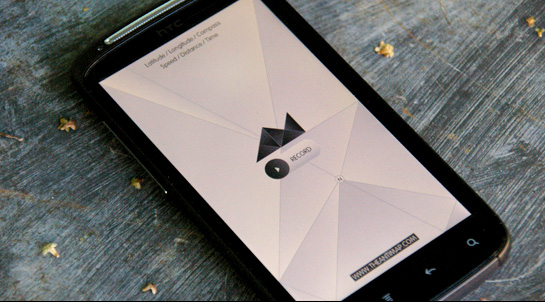
Gold: The Antimap, Trent Brooks
Silver: FF Chartwell, Travis Kochel and FontFont
Bronze: Gephi, Mathieu Bastian, Sébastien Heymann, Mathieu Jacomy
See more details on the special awards and the overall winner